iPhone 同 iPad
English | 廣東話 (測試版)手寫輸入
- 從「⚙️設定」,撳「一般」,再撳「鍵盤」
- 從 「鍵盤」,撳「新增鍵盤…」,再撳「繁體廣東話」
- 你選用嘅繪字方法:
- 手寫
- 筆畫
- 倉頡 / 速成 (簡易)
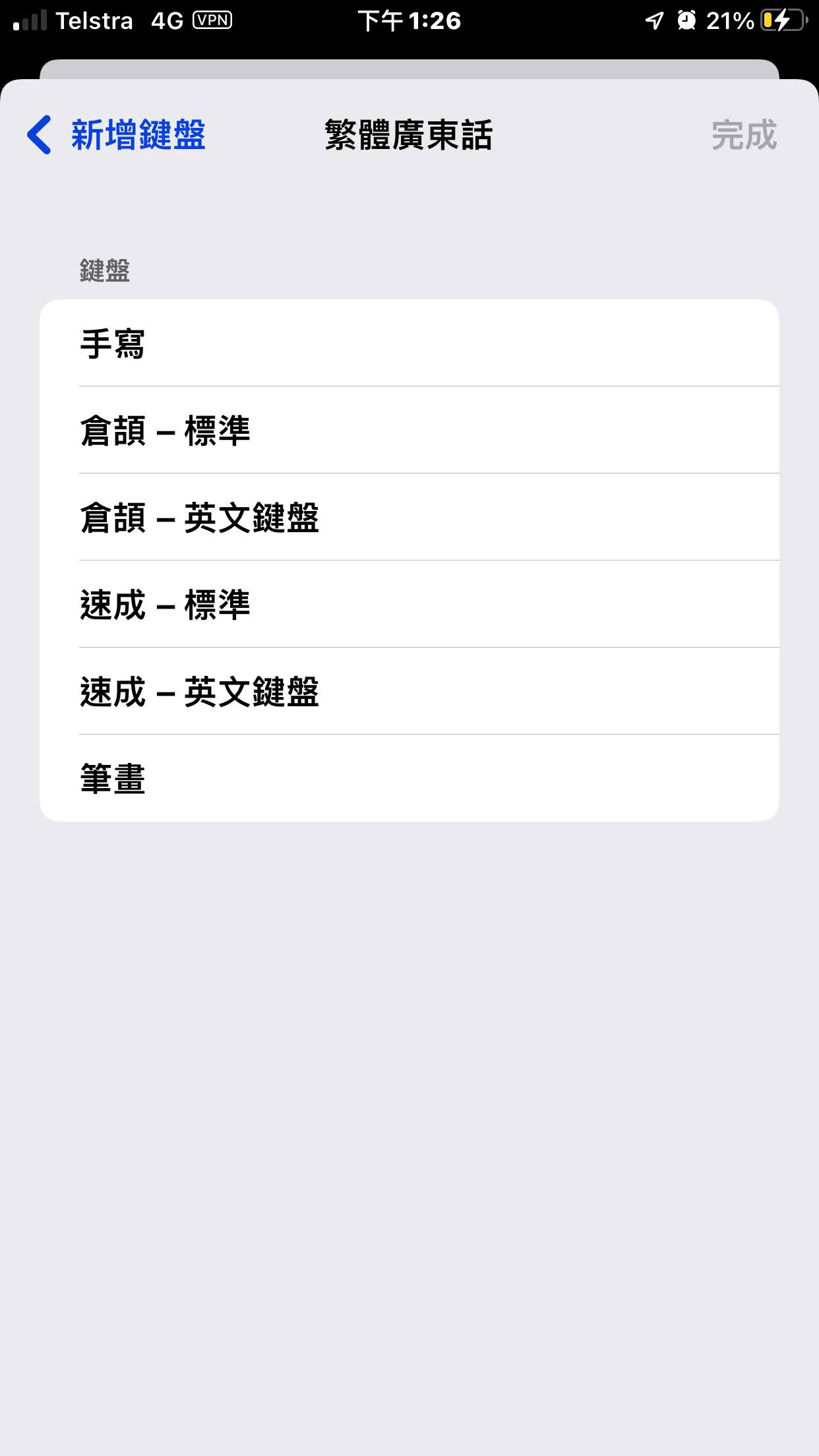
|
手寫 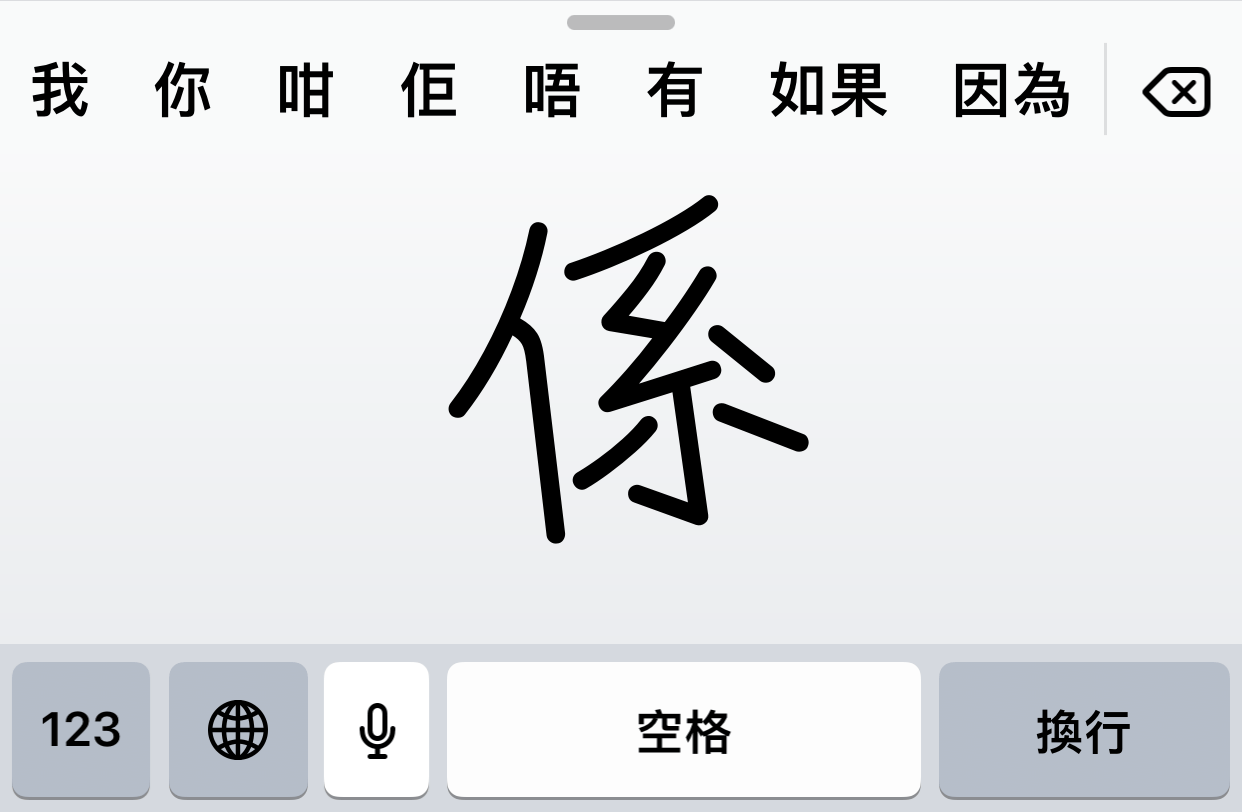
|
筆畫 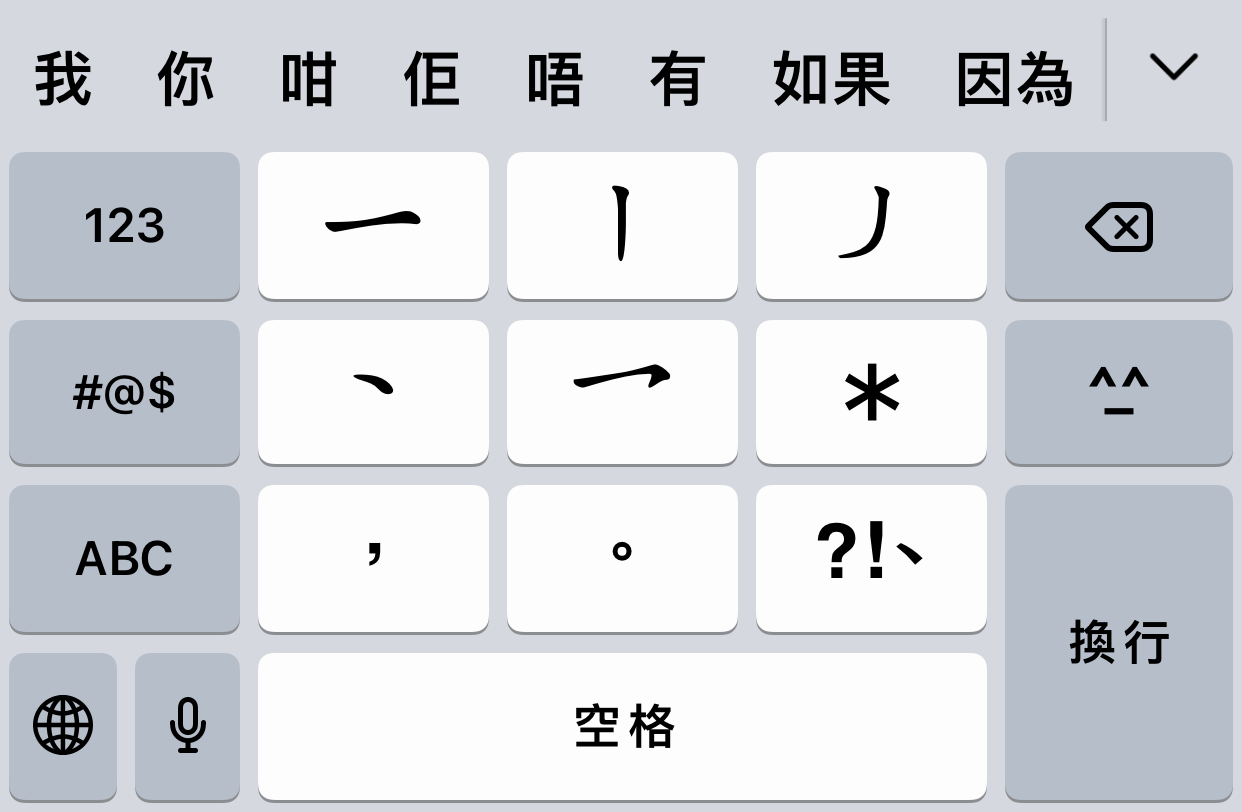
|
倉頡 & 速成 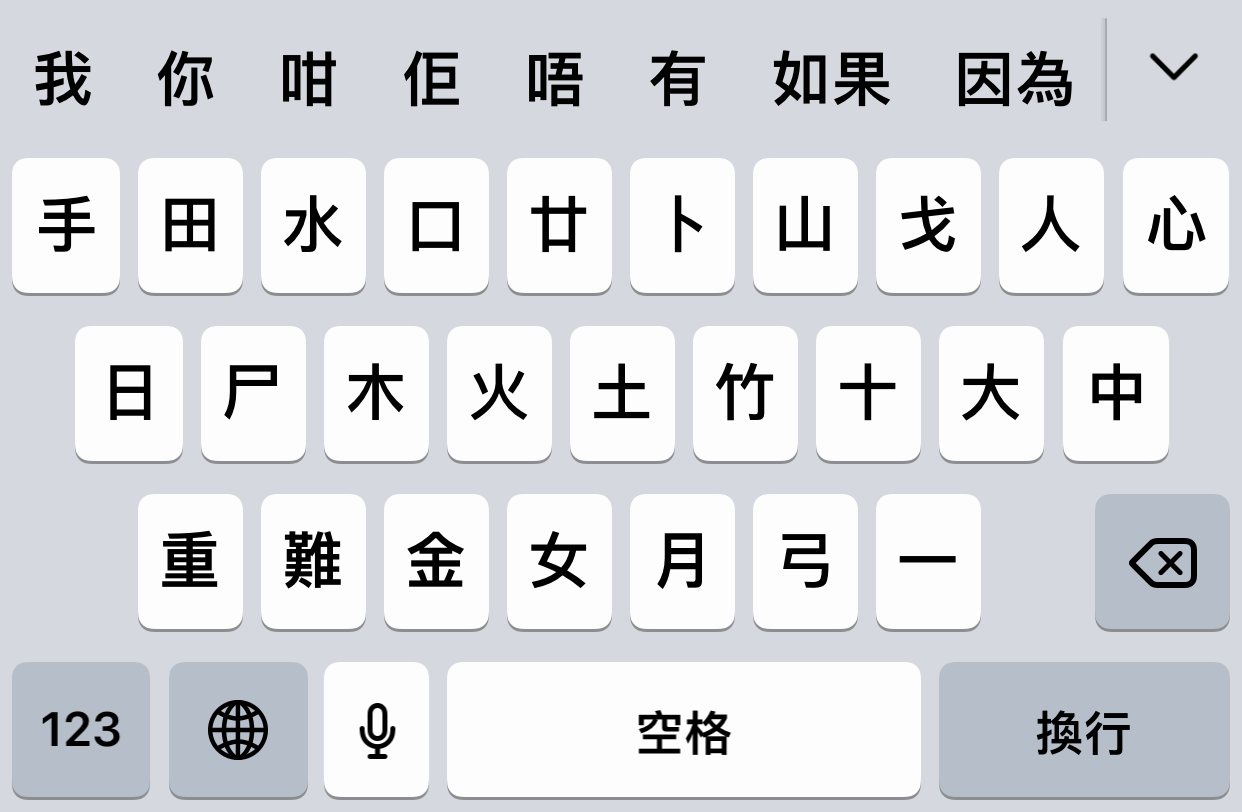
|
好喇!喺你個鍵盤,撳住地球🌐選擇你所需要嘅。
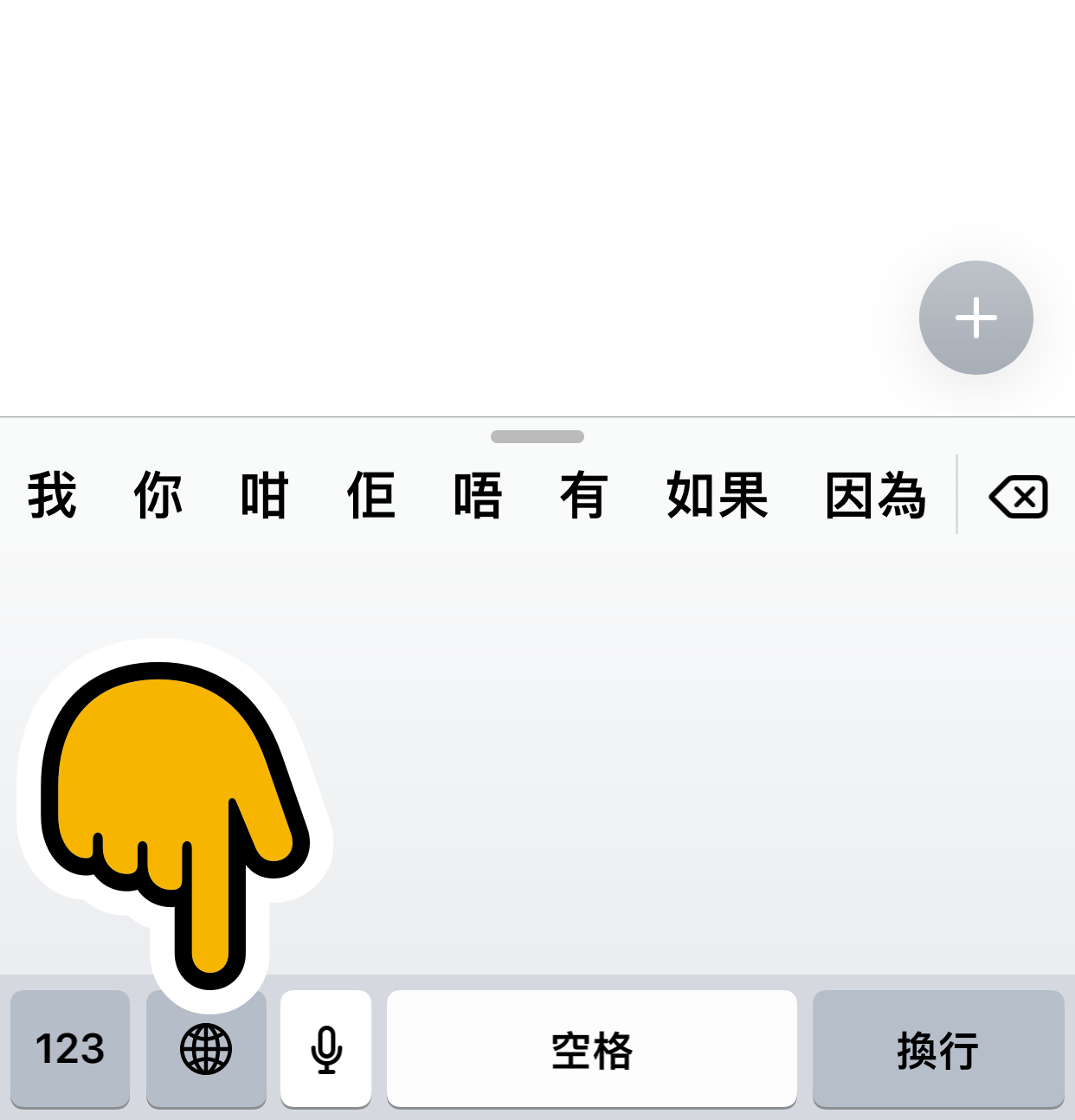
|
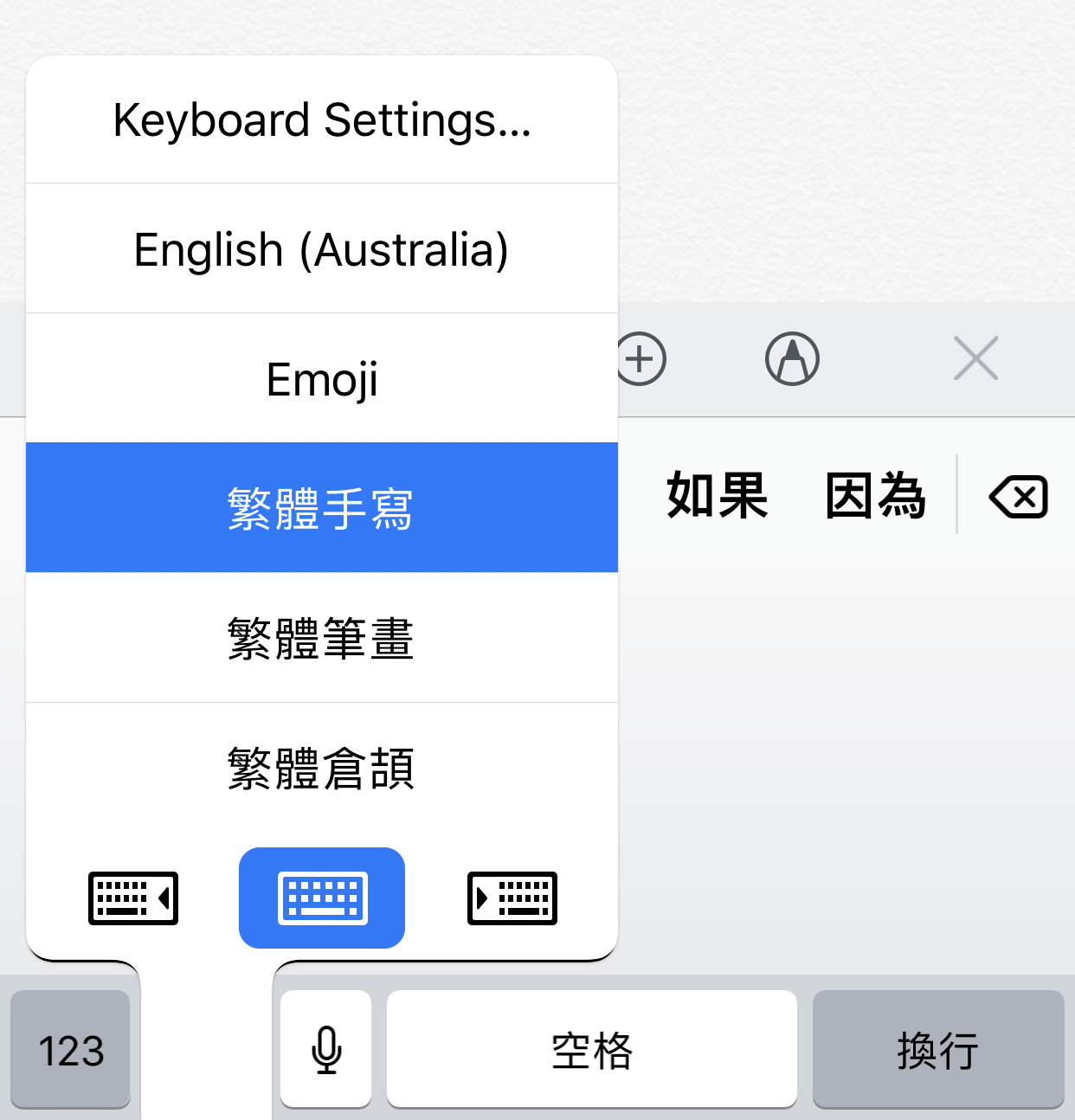
|
聲音輸入
In September 2022, Apple 會加「粵拼」同「耶魯」入 IOS 16。
你可以用呢啲Apps:
- Cantoboard (Jyutping + Yale) (Open Source)
- CantoKey 粵拼輸入法 (Jyutping)
- 廣東話輸入法
- 廣東話鍵盤
- 迪迪輸入法 - 廣東話輸入法
- Google Keyboard (Based on Yale) (via Cantolounge)
講廣東話 (語音變成文字)
- 從「⚙️設定」,搵「一般」,再搵「鍵盤」
- 開「啟用聽寫」
- 撳「聽寫語言」
- 揀「廣東話 - 香港」
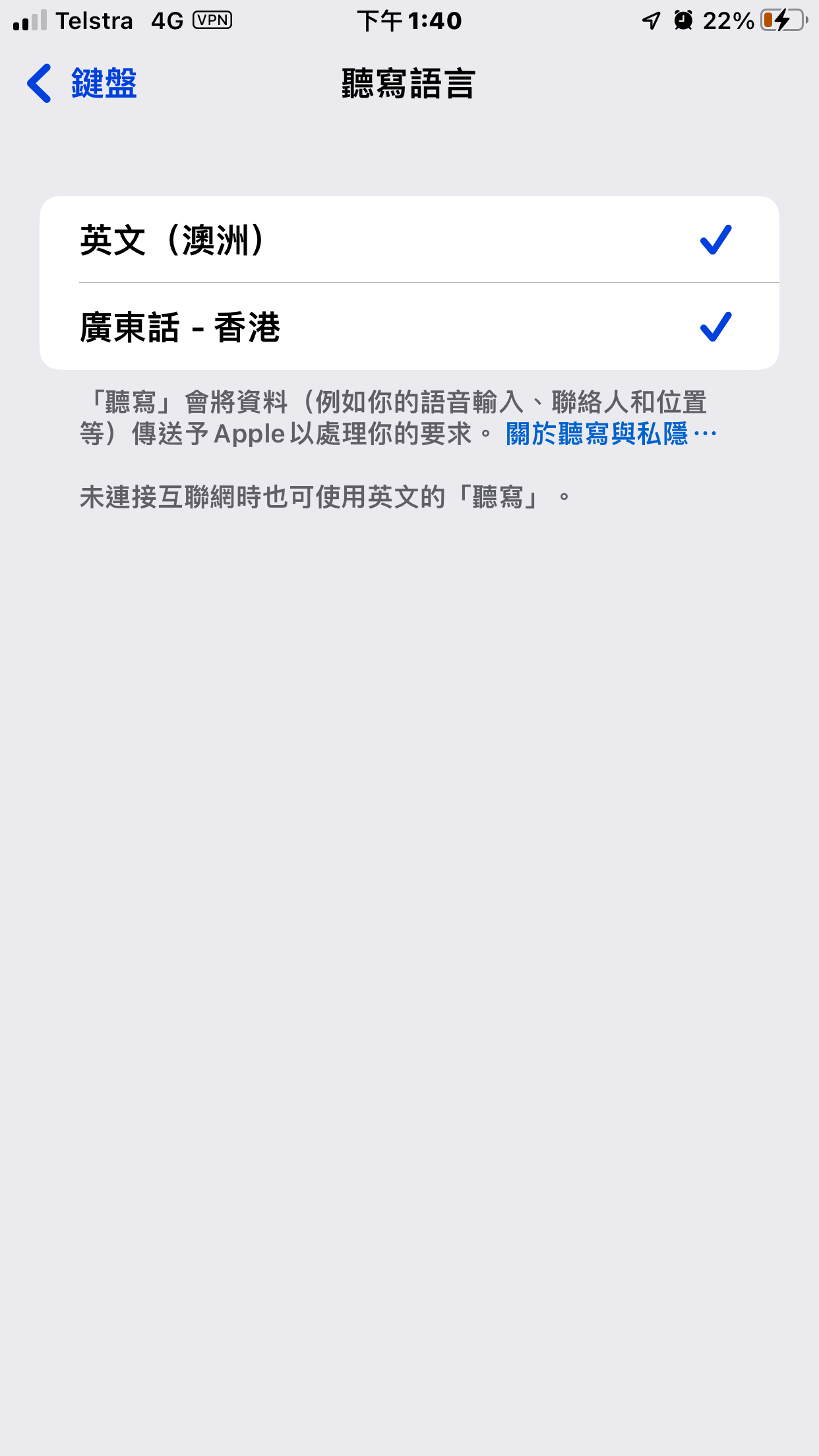
好喇!喺你個鍵盤,撳住 🎤 。你而家可以講廣東話。你嘅講話會變成文字。
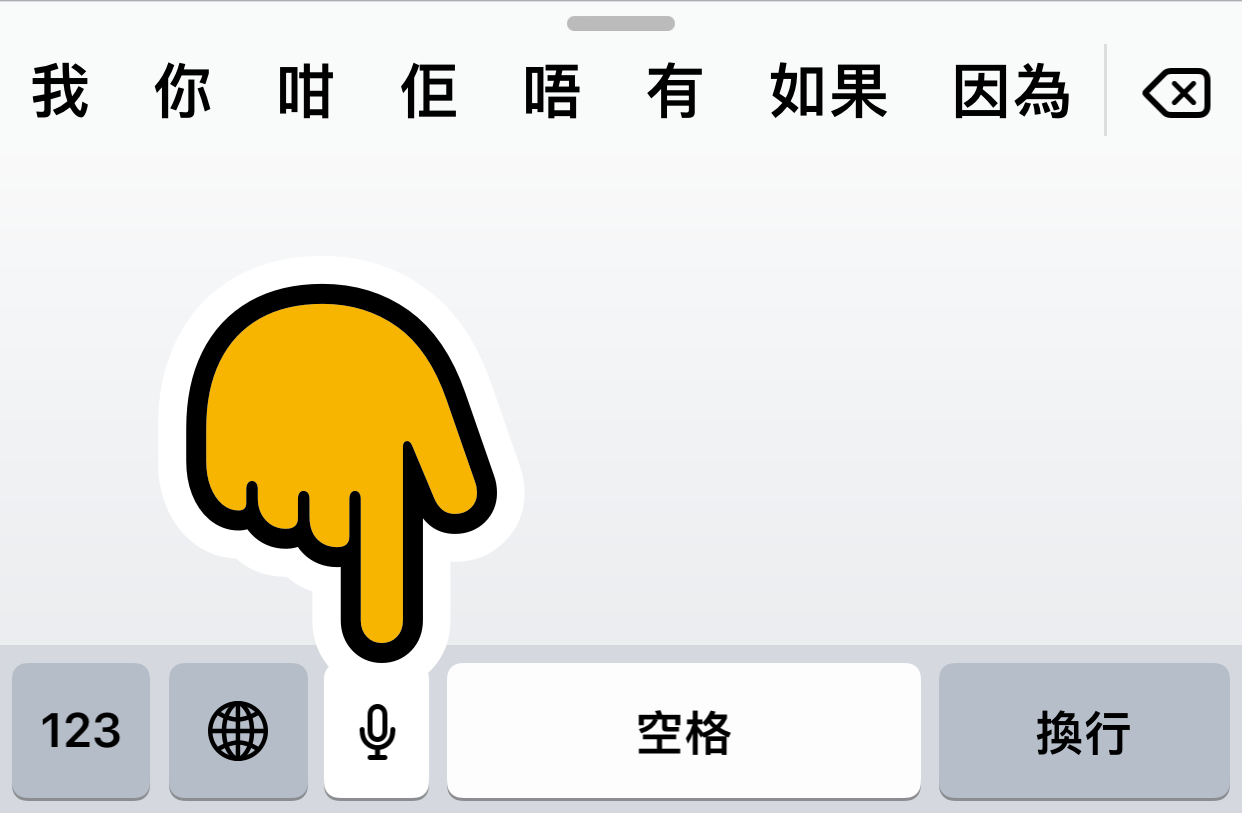
|
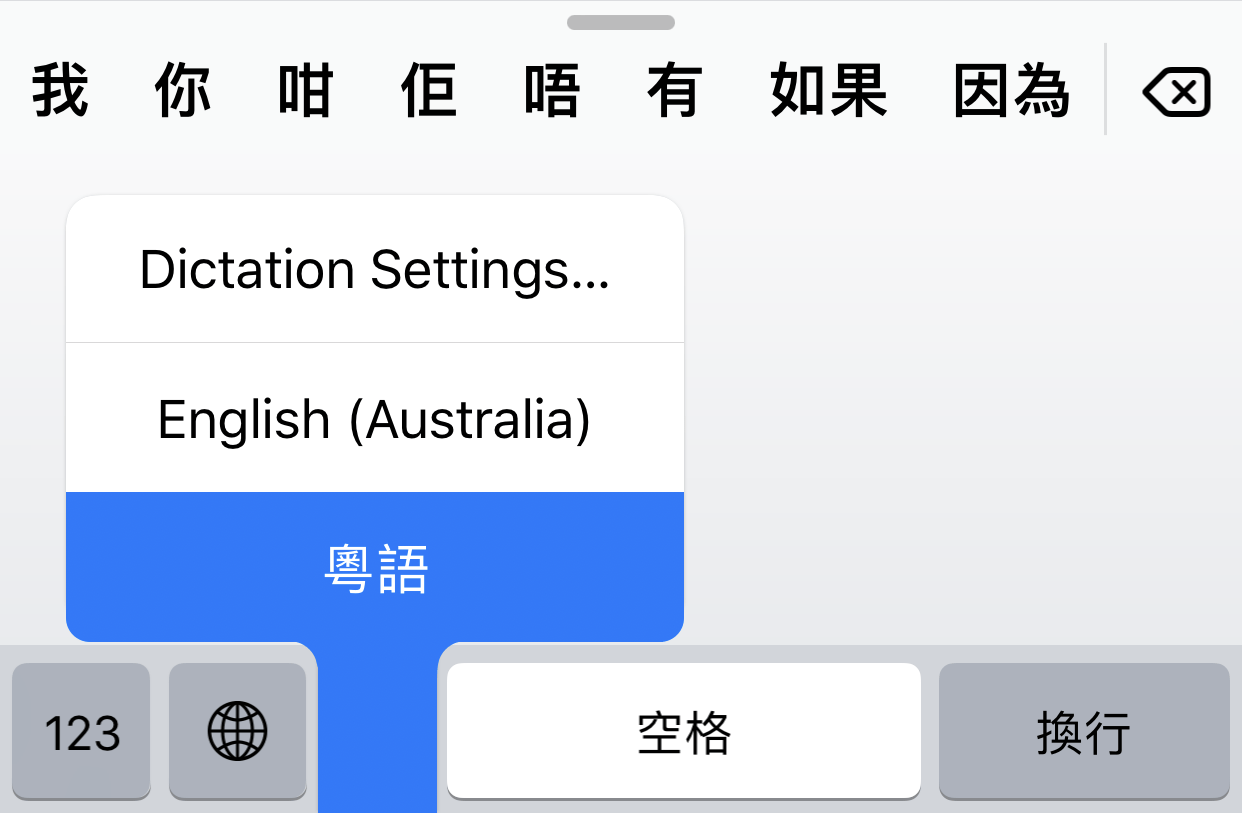
|
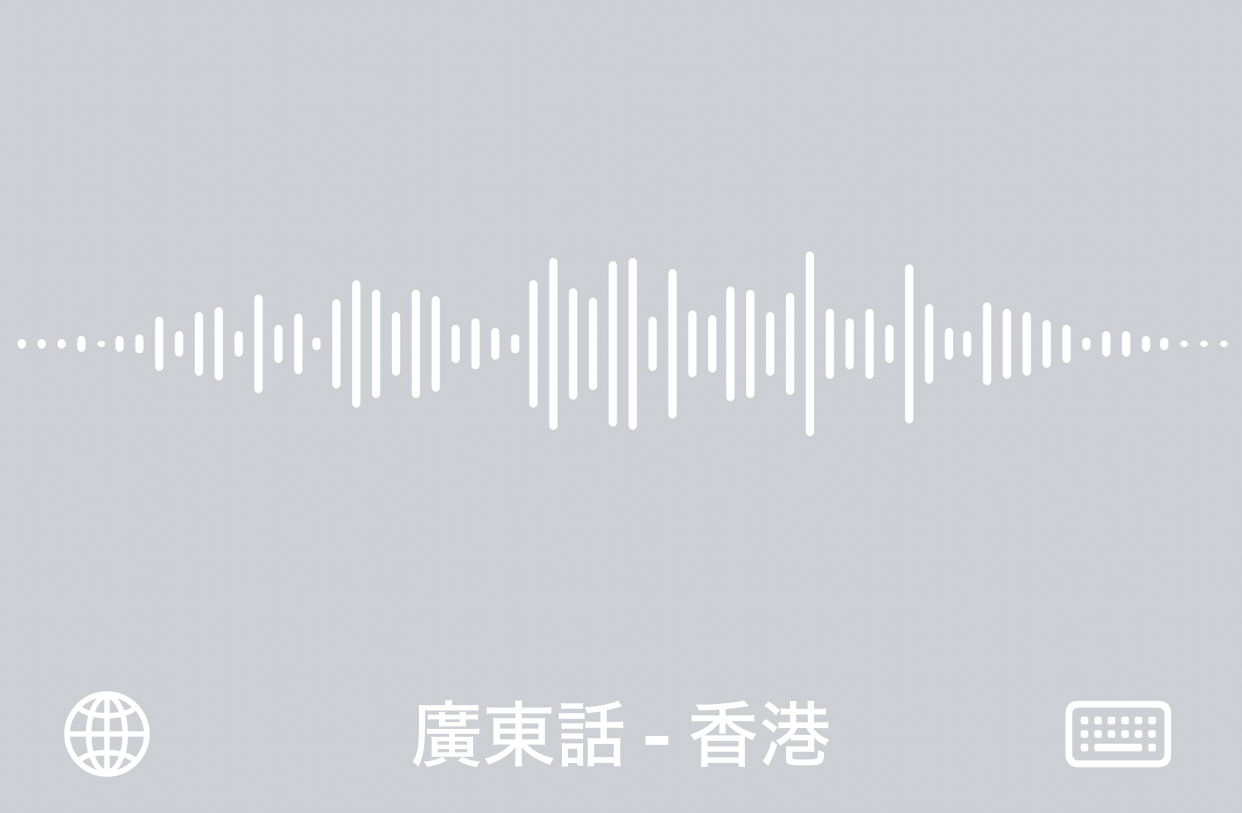
|
聽廣東話(文字變成語音)
- 從「⚙️設定」, 撳「🚹輔助使用」, 再撳「💬語音內容」
-
開「朗讀所選範圍」
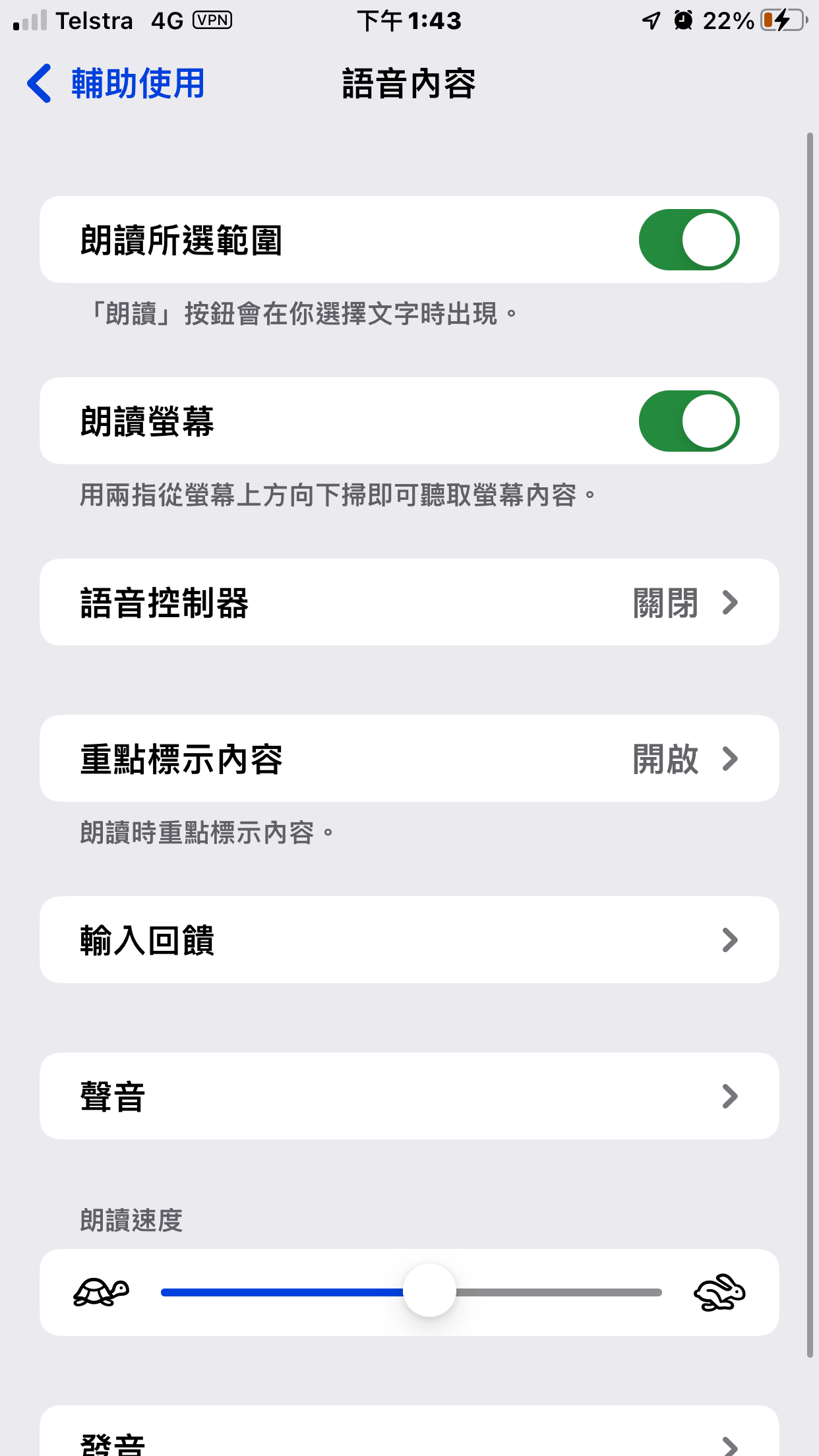
-
撳「聲音」, 揀「中文 (廣東話 - 香港)」。

好喇!你而家可以隨便搵出一啲文字,跟住揀「朗讀」。
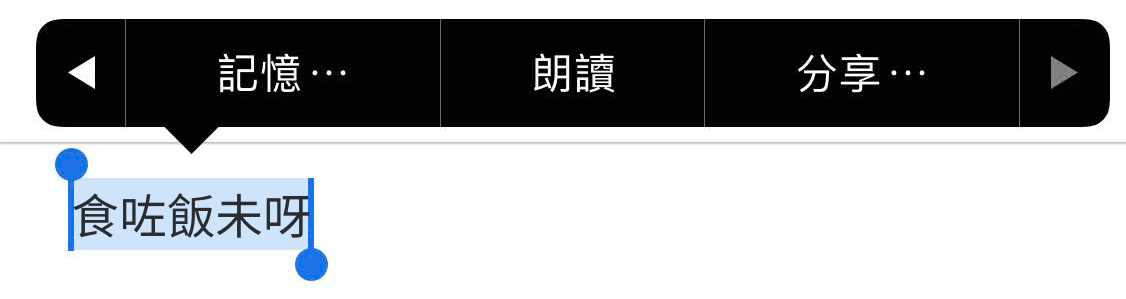
Siri (虛擬助理)
- 喺「⚙️設定」, 撳「Siri與搜尋」,再撳「語言」
- 揀「中文 (廣東話 - 香港)」
好喇!你而家可以用廣東話同SIRI傾偈。
(點樣開SIRI?如果你用緊嘅IPHONE,你可以撳住嘅「關機鍵」;如果你嘅IPHONE唔係新款,你可以撳住嘅「屋企鍵」。)
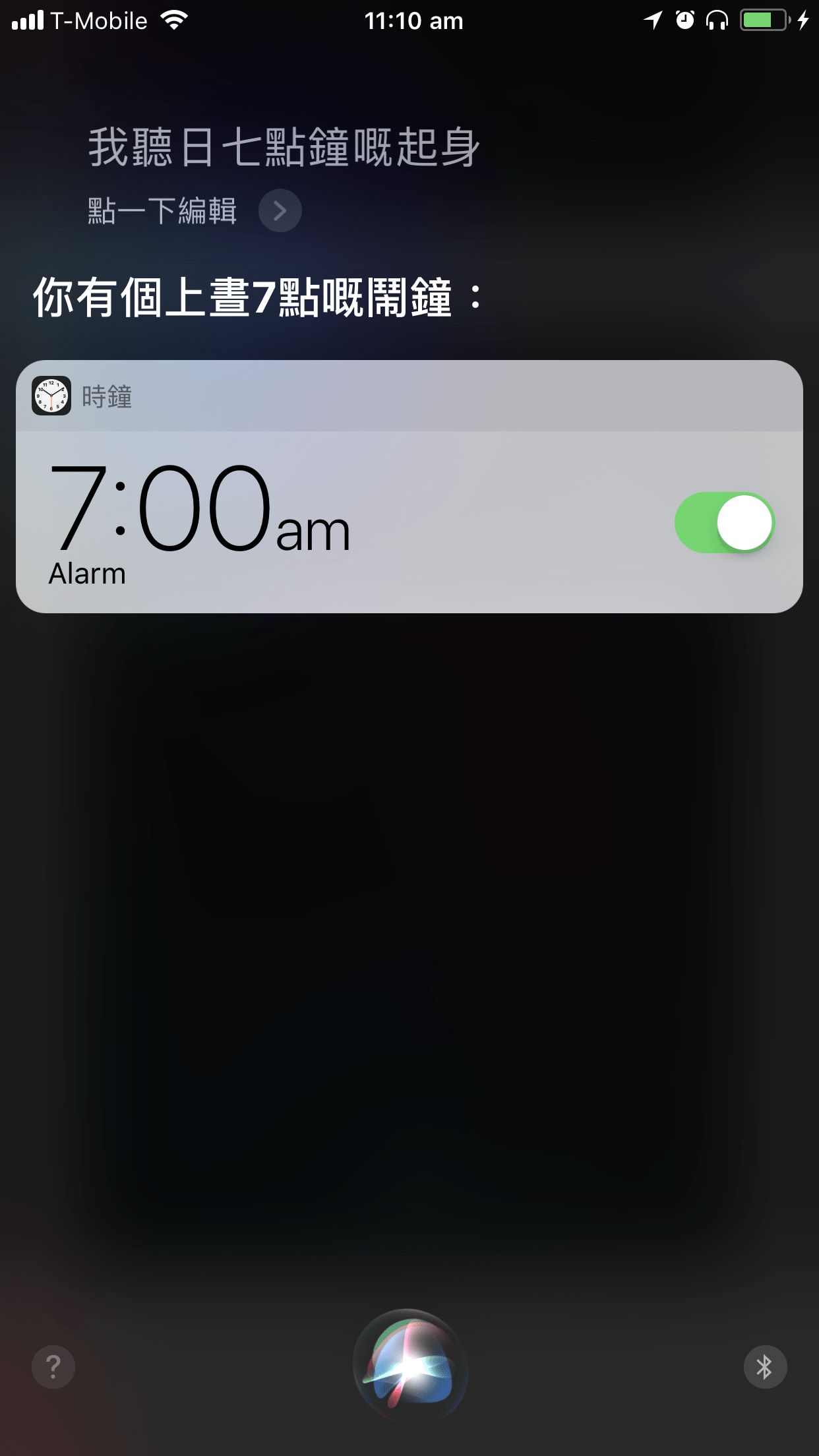 睇吓Siri可以幫到你做乜嘢
睇吓Siri可以幫到你做乜嘢